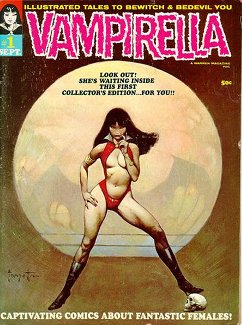Sony Ericsson belum lama ini mengumumkan jajaran terbaru smartphone hasil kreasinya, XPERIA Neo dan XPERIA Pro. Manariknya, smartphone Sony Ericsson lainnya, yakni XPERIA Play yang juga cukup ‘kenyang’ dikabarkan dalam bentuk rumor, kini semua spesifikasinya telah dapat diketahui.
Dari beberapa sumber yang dikutip beritaTEKNO dikabarkan bahwa Sony Ericsson XPERIA Play akan hadir dengan layar berukuran 4 inchi berbasis FWVGA dengan resolusi 480 x 854 pixels. Sementara untuk sistem operasinya smartphone bergenre gaming ini akan menjalankan Android Gingerbread (dengan user interface yang telah disesuaikan untuk gaming).
Dan seperti yang diperkirakan sebelumnya, XPERIA Play pun dibekali dengan alat control game slider dan juga sebuah area sentuh yang sensitif. Guna menyajikan performa apik bagi penggunanya kelak, XPERIA Play dipersenjatai dengan prosesor 1GHz Snapdragon dan dikombinasikan dengan GPU Adreno terbaru, yang diklaim mampu memberikan 60fps gameplay dalam game 3D. Tak cukup sampai di situ, smartphone berdimensi 119x62x16mm dengan 175 gram ini juga akan hadir dengan kamera 5 MP plus kartu microSD 8 GB.
Sekadar informasi Sony Ericsson XPERIA Play ternyata merupakan perangkat bersertifikat Playstation pertama yang memiliki hak akses ke konten yang diterbitkan oleh Sony Computer Entertainment, Electronic Arts, Gamloft, Namco, dan masih banyak lagi.
Menurut kabar yang dikutip dari PULSAonline, XPERIA Play akan tersedia untuk pertama kalinya pada bulan Maret. Sayangnya, berapa perkiraan banderol dari XPERIA Play sepertinya masih menjadi misteri.
Berlanjut ke smartphone berikutnya, yakni XPERIA Neo. Smartphone yang mirip dengan XPERIA Arc ini sedianya akan hadir dengan layar berukuran 3.7 inchi FWVGA, yang dikenal sebagai Reality Display dengan mesin Bravia Mobile. Selain itu, layarnya juga diselimuti dengan permukaan anti gores.
Untuk urusan mengabadikan gambar dan merekam video dengan resolusi HD, XPERIA Neo dipersenjatai oleh kamera 8MP Exmor R. XPERIA Neo juga menyediakan port HDMI yang dapat digunakan untuk mentransfer gambar pada layar HDTV berlayar besar. Bahkan, kegiatan yang sama dapat dilakukan tanpa kabel dengan menggunakan DLNA.
Sebagai persenjataan utamanya, selain mengadopsi sistem operasi Android 2.3 a.k.a Gingerbread, XPERIA Neo juga dibekali dengan prosesor Qualcomm MSM8255 Snapdragon 1GHz. Dalam paket penjualannya smartphone berdimensi 116x57x13mm dan bobot 126 grams akan memberikan sebuah kartu micorSD berkapasitas 8 GB. XPERIA Neo baru akan tersedia pada akhir kuarter kedua mendatang. Sayangnya, berapa banderol dari smartphone apik ini belum diketahui.
Terakhir akan kita bahas Sony Ericsson XPERIA Pro, smartphone ini bisa dibilang sebagai XPERIA Neo yang mirip dengan X10 Mini pro. Smartphone Android yang hadir dengan suguhan keyboard QWERTY slider dengan layar 3.7 inchi FWVGA Reality Display. Sebagai persenjataan utama, smartphone ini akan dibekali prosesor 1GHz Snapdragon.
Mirip dengan saudaranya, Neo, XPERIA Pro juga akan dibekali sensor Exmor R pada kamera utamanya yang berkemungkinan akan memiliki resolusi 8 MP. Tak hanya itu, XPERIA Pro menyediakan port HDMI dan DLNA, serta kartu microSD bagi penggunanya kelak.
Sony Ericsson XPERIA Pro baru akan tersedia kuarter satu tahun 2011. Hanya cukup disayangkan, berapa banderol dari smartphone ini belum juga terungkap. Kita tunggu saja perkembangannya.
Spesifikasi XPERIA Play:
Jaringan : Quad band GSM dan HSDPA
Dimensi : 119 x 62 x 16 mm, Bobot : 175 g
Layar : LED-backlit LCD, capacitive touchscreen, 16 juta warna, 480 x 854 pixels, 4.0 inchi, Touch sensitive gaming controls, PSP like gaming buttons, Accelerometer sensor for UI auto-rotate, Proximity sensor for auto turn-off, Multi-touch input method, Timescape UI
Kamera: 5 MP, 2592х1944 pixels, autofocus, LED flash, Geo-tagging, touch focus, image stabilization, Video WVGA
Memori internal : 400 MB, 380 MB RAM user-available, slot kartu microSD hingga 32GB, 8GB included
Konektivitas : Wi-Fi 802.11 b/g/n, DLNA, Bluetooth v2.1 with A2DP; HSDPA, HSUPA, slot microUSB v2.0
CPU : 1GHz Scorpion processor, Adreno 205 GPU, Qualcomm MSM8255 Snapdragon
Sistem Operasi : Android OS, v2.3 (Gingerbread)
Messaging : SMS (threaded view), MMS, Email, Push Email, IM
Browser : WAP 2.0/xHTML, HTML
Games : downloadable, motion & gesture gaming
GPS : A-GPS Support
Fitur lain : SNS integration, Active noise cancellation with dedicated mic, Digital compass, Player MP4/H.263/H.264/WMV, Player MP3/eAAC+/WMA/WAV, Google Search, Maps, Gmail, YouTube, Calendar, Google Talk, Track ID, Organizer, Document viewer/editor, Flash Lite support, Voice memo/dial/commands, Predictive text input
Baterai : Li-Ion 1500 mAh
Spesifikasi XPERIA Neo:
Jaringan : Quad band GSM dan Triband HSDPA
Dimensi : 116 x 57 x 13 mm, Bobot : 126 g
Layar : LED-backlit LCD, capacitive touchscreen, 16 juta warna, 480 x 854 pixels, 3.7 inchi, Scratch-resistant surface, Accelerometer sensor for auto-rotate, Multi-touch input method, Sony Mobile BRAVIA Engine, Proximity sensor for auto turn-off, Timescape UI
Kamera: 8 MP, 3264x2448 pixels, autofocus, LED flash, Video calling, touch focus, geo-tagging, face and smile detection, Video 720p@30fps, continuous autofocus, video light
Memori internal : 320 MB, slot kartu microSD hingga 32GB, 8GB included
Konektivitas : Wi-Fi 802.11 b/g/n, DLNA, Bluetooth v2.1 with A2DP; HSDPA, HSUPA, slot microUSB v2.0
CPU : Qualcomm MSM8255 Snapdragon 1 GHz processor
Sistem Operasi : Android OS, v2.3 (Gingerbread)
Messaging : SMS (threaded view), MMS, Email, IM, Push Email
Browser : HTML
Radio : Stereo FM with RDS
GPS : A-GPS Support
Fitur lain : SNS integration, HDMI port, Player MP4/H.264/WMV, Player MP3/WMA/WAV/eAAC+, TrackID music recognition, Organizer, Document viewer, Adobe Flash 10.1 support, Voice memo/dial/commands, Predictive text input
Baterai : Li-Po 1500 mAh
Spesifikasi XPERIA Pro:
Jaringan : Quad band GSM dan Triband HSDPA
Dimensi : 120 x 57 x 13.5 mm, Bobot : 140 g
Layar : LED-backlit LCD, capacitive touchscreen, 16 juta warna, 480 x 854 pixels, 3.7 inchi, QWERTY keyboard, Scratch-resistant surface, Accelerometer sensor for auto-rotate, Multi-touch input method, Sony Mobile BRAVIA Engine, Proximity sensor for auto turn-off, Timescape UI
Kamera: 8 MP, 3264x2448 pixels, autofocus, LED flash, Video calling, touch focus, geo-tagging, face and smile detection, Video 720p@30fps, continuous autofocus, video light
Memori internal : 320 MB, slot kartu microSD hingga 32GB, 8GB included
Konektivitas : Wi-Fi 802.11 b/g/n, DLNA, Bluetooth v2.1 with A2DP; HSDPA, HSUPA, slot microUSB v2.0
CPU : 1GHz Qualcomm MSM8255 Snapdragon
Sistem Operasi : Android OS, v2.3 (Gingerbread)
Messaging : SMS (threaded view), MMS, Email, IM, Push Email
Browser : HTML
Radio : Stereo FM with RDS
GPS : A-GPS Support
Fitur lain : SNS integration, Type & Send feature, HDMI port, Player MP4/H.264/WMV, Player MP3/WMA/WAV/eAAC+, TrackID music recognition, Organizer, Office Suite Pro document viewer/editor, Adobe Flash 10.1 support, Voice memo/dial/commands, Predictive text input
Baterai : Li-Po 1500 mAh